My setup for receiving SSTV images from the ISS
Estimated reading time: 5 minutes
There are many ways to receive SSTV images transmitted by the International Space Station. From a simple hand-held radio with a rubber ducky antenna to sophisticated setups with automatically guided high-gain directional antennas there are many options how to receive SSTV images from the ISS. In this article I document the setup for receiving SSTV images from the ISS which I’ve found to work best for me.
Overview
My complete setup for receiving SSTV images from the ISS consists of a QFH-type satellite antenna, an HA8ET 144 MHz preamplifier, a Kuhne Bias-Tee (for supplying the preaamplifier), a Yaesu FT-817ND radio, a TigerTronics SignaLink USB sound card, a SOTABEAMS Fuser-6 power distribution block as well as decoding software on the PC.
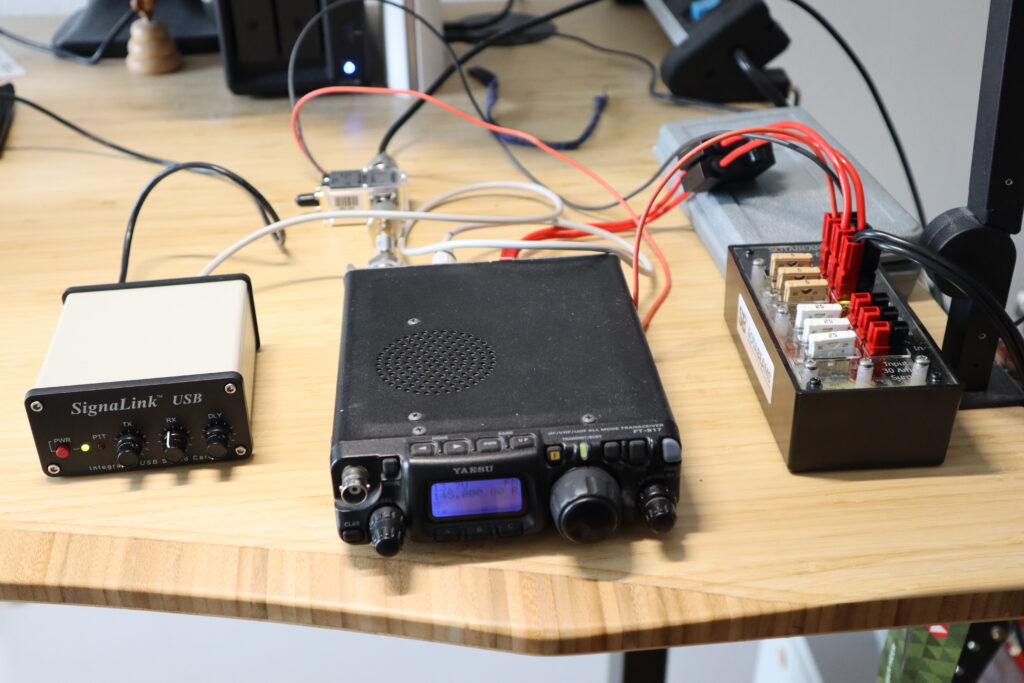
Antenna
As antenna I am using a UC-1464-531 VHF SATCOM Antenna which is a Quadrifilar Helix Antenna (QFHA) which is characterised by providing (left-handed) circular polarisation and complete hemispherical reception. This means that you do not need to manually point your antenna at the space station while it is crossing your sky. While automatic tracking via a sophisticated computer guided antenna rotor system would be another option (to relieve you from manual guidance) it’s also quite expensive.

The following image shows the SWR chart for the antenna as provided by the manufacturer:
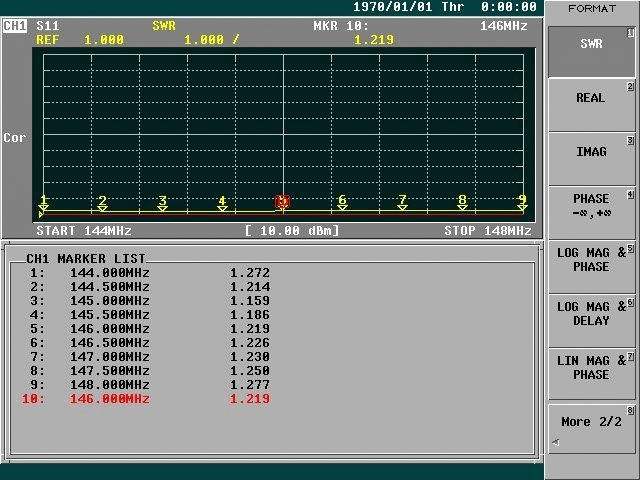
Preamplifier
An HA8ET EXTRA-2 144 MHz contest preamplifier is mounted very close to the antenna. Its purpose is to boost the signal due to the long distance between antenna and receiver. This may not be necessary for you, unless you’ve also got a considerable distance between your antenna and your radio.

Preamplifier Supply
A Kuhne Electronics BT 10 Bias-Tee, initially purchased for powering the QO-100 Low Noise Down-Converter of the same company, is used to inject a DC voltage for supplying the preamplifier with 13.8 V DC.
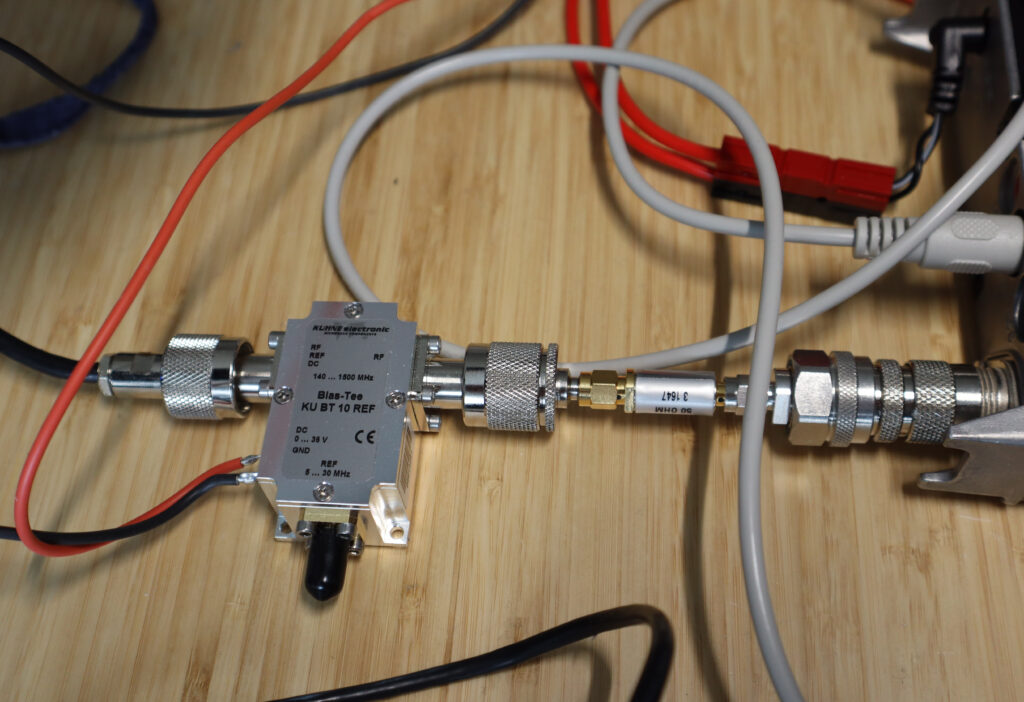
Receiver
For reception of the SSTV signal and conversion into a base band audio signal I am using my trusted Yaesu FT-817ND. The radio is configured for 145.800 MHz / FM which is the default down-link frequency and mode for receiving SSTV images from the ISS.

USB Soundcard
As a USB sound-card for feeding radio’s base-band audio signal into decoding software I am using a TigerTronics SignaLink USB. The SignaLink USB is a neat and compact galvanically isolated USB sound-card which directly interfaces with a large variety of radios, including my Yaesu FT-817ND.

Power Supply
A SOTABEAMS Fuser-6 power distribution block is used to power both the preamplifier (via the Bias-Tee) as well as the Yaesu-FT-817ND. Primary power supply is a MAAS SPA-8350 capable of supplying 13.8V DC at up to 35A.
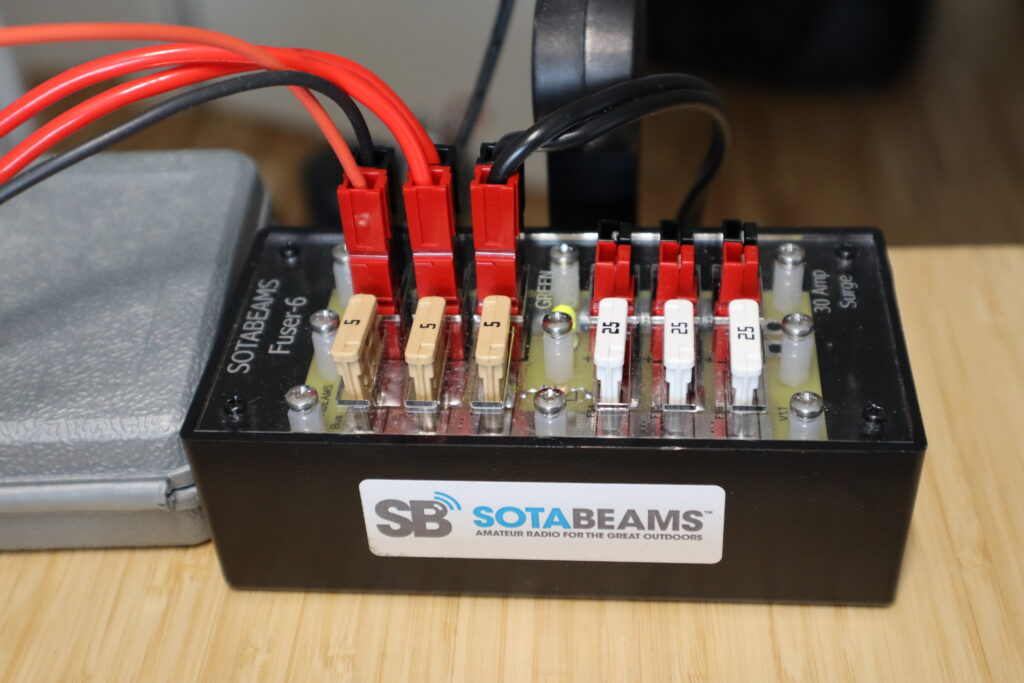
Software
When I’m on Windows I’m using MMSSTV for SSTV image decoding. On Linux I’m using QSSTV to decode SSTV images.
Miscellaneous
For fun I’ve included a short video showing the path of the signal starting from the antenna via preamplifier and Bias-Tee into the FT-817ND receiver and finally via SignaLink into the PC. Enjoy!

