How to interface your Yaesu FT-817ND/FT-818 radio with a Hardrock-50 HF amplifier
Estimated reading time: 5 minutes
The Yaesu FT-817ND and its successor, the FT-818 is a versatile multi-mode radio covering the ham radio bands 160 – 10 m plus 6m, 2m and 70 cm. However, it’s also a QRP radio with maximum output power limited to 5W. If you want to increase your transmit power the Hardrock-50 HF amplifier (micro build report) is a perfect match, providing > 50W output power from 160 to 6 m. Additionally the Hardrock-50 HF amplifier has an external control port allowing automatic band switching controlled by the connected radio.
Table of Contents
I’ve been wanting to control my Hardrock-50 HF amplifier via my Yaesu FT-817ND for quite some time. However, I did not want to build my own cable but insisted on a more professional solution. To accommodate me my friend and fellow ham radio operator Bernhard, DL1MAB designed a nifty FT-817ND hardrock interface adapter. This adapter allows to easily interface a FT-817ND/FT-818 with your Hardrock-50 HF amplifier.
Note: This requires your Hardrock-50 HF Amplifier serial number to be 1200 and higher.
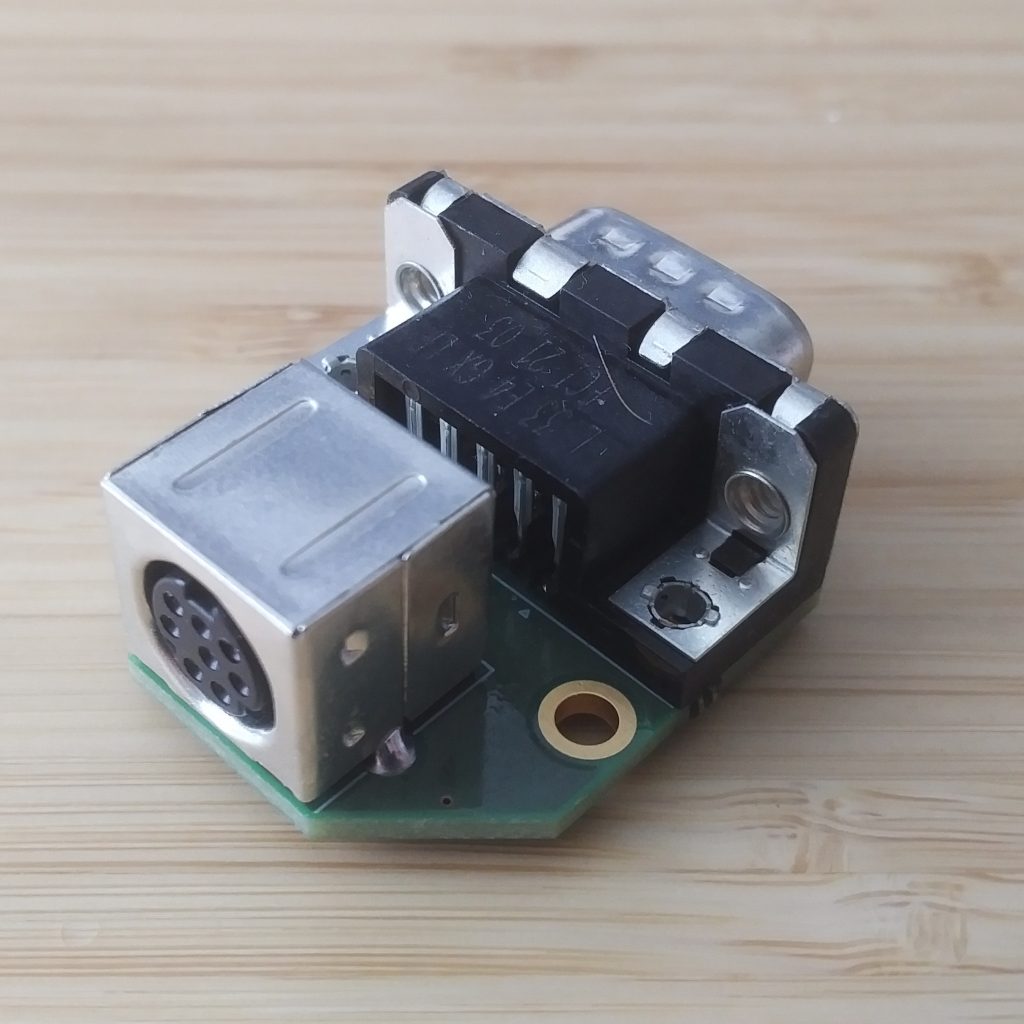
About the Yaesu FT-817ND Accessory Interface
The Yaesu FT-817ND or FT-818 exposes an female Mini-DIN-8 accessory port (ACC) on the backside of the radio which allows to connect the radio to various accessories. For interfacing with the Hardrock-50 HF amplifier PTT (Push-To-Talk), BAND DATA and (obviously) GND need to be connected.
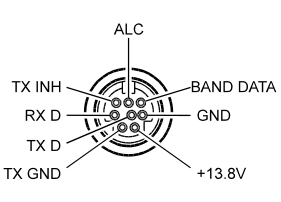
BAND DATA represents the currently selected ham radio band via a stepped voltage:
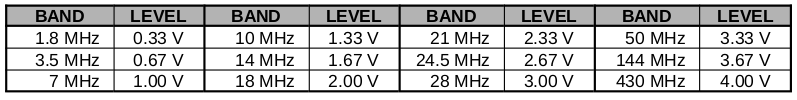
Connecting the FT-817ND with the Hardrock-50 HF amplifier
The Hardrock-50 HF amplifier exposes an accessory port (ACC) on its rear panel which provides an input pin for PTT (Push-To-Talk) as well as an analog input pin for reading the band information provided by BAND DATA.
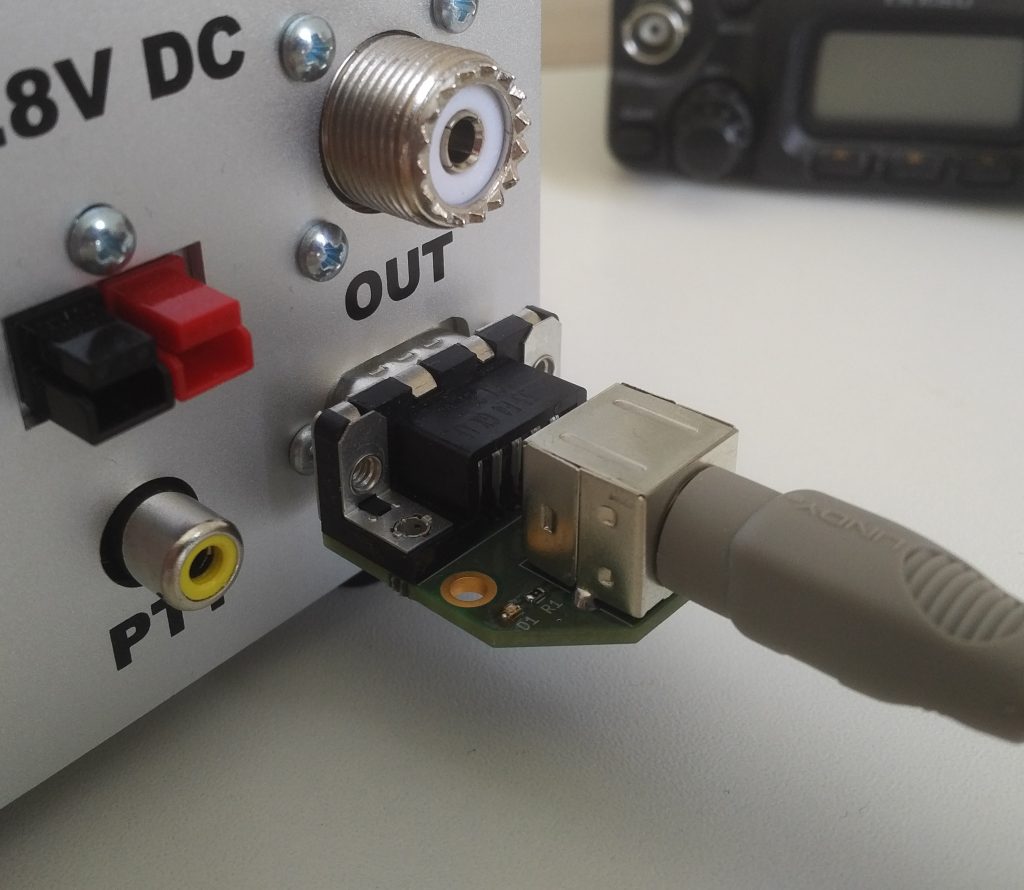
After connecting the Yaesu FT-817ND or FT-818 with the Hardrock-50 HF amplifier „FT-817 Mode“ needs to be enabled in order to allow for automatic band switching. Enter the configuration menu by pressing and holding Key/Mode for 2 seconds. Navigate to menu entry #5 – FT-817 Mode – by repeatedly pressing +. Press Key/Mode once to enable adjustment of the parameter. Using +/- change the value from NO to YES. Save changes and exit the configuration menu for pressing and holding Key/Mode for 2 seconds.

Testing the FT-817ND Hardrock Interface
In order to verify the correct functionality of the FT-817ND hardrock interface I’ve created a small test setup in which my trusted Yaesu FT-817ND is connected to my Hardrock-50 HF amplifier (ANT -> IN, ACC -> ACC). A dummy load is connected to the amplifiers output. By going through the bands of the Yaesu FT-817ND as well as transmitting on each band I could verify that the amplifier is following the band changes imposed by the radio.

In the video below the bands of the Yaesu FT-817ND are switched from 160 to 6 m by repeatedly pressing DWN/UP on the transceiver. Due to automatic band switching the Hardrock-50 HF amplifier automatically follows the configuration of the Yaesu FT-817ND transceiver – there is no more need for manually configuring the desired band on the amplifier.
Get your FT-817ND Hardrock Interface
The KiCad files for the FT-817ND Hardrock transceiver interface adapter have been published on GitHub. Furthermore a Aisler project has been created from where you can directly order PCB + parts. There are still a couple of boards lying around from the prototyping phase. If you are interested just write a email or comment below.

22 comments
Terry Nichols 12/11/2021
I would like to purchase two(2) boards for interface for connwecting Ft-817 / 818 to HR50
Alexander Entinger (OE5LXR) 12/11/2021
Hi Terry! Sure, no problem. There are still a couple of boards from the first batch left. I'll contact you via email. vy 73 de Alex, OE5LXR
Seth 28/04/2022
Any additional boards left?
Alexander Entinger (OE5LXR) 28/04/2022
Hi Seth ;) Thank you for asking. Yes, there are still boards left. I'll be writing you an email with specifics. vy 73 de Alex, OE5LXR
Terry nichols 05/05/2022
would like to purchase one..lost other email
Alexander Entinger (OE5LXR) 06/05/2022
Sure ;) My email address is oe5lxr AT amrs DOT at.
Terry nichols 12/07/2022
Sorry for the delay in purchase I would like to purchase one. Call sign K8TDN
Alexander Entinger (OE5LXR) 12/07/2022
Sure, I'll contact you via e-mail ;)
Mike 04/01/2023
I'd like one of the boards
Alexander Entinger (OE5LXR) 04/01/2023
Hi Mike ;) Thank you for your interest! I'll be sending you a email to your listed email address. Kind regards, vy 73 de Alex, OE5LXR
Lawrence Janson 29/03/2023
Hello, I would like to be in on this, please. Larry KG6TGU
Alexander Entinger (OE5LXR) 29/03/2023
Hi Lawrence ;) Thank you for your interest, I'll be writing you an email ;) vy 73 de Alex, OE5LXR
Rick Moskovits 02/08/2023
A wonderful article, I built the hard Rock 50 and love it! I also have both original 817 and newer 818. Would it be possible please to purchase one of your boards? Thanks so much for considering my request. Very best regards, Rick Moskovits VE1RNM
Alexander Entinger (OE5LXR) 03/08/2023
Dear Rick VE1RNM, Thank you very much for your kind words. I've re-stocked my supplied which had run out by the end of last year and I've contacted you via your email address with information on how to get of those boards. All the best, vy 73 de Alex, OE5LXR
Greg 12/12/2023
Hi Alexander, I'm interested in one board if any are still available 73, Greg
Alexander Entinger (OE5LXR) 12/12/2023
Dear Greg VE7FXG, Yes, there are boards again, since I simply ordered another batch due to a continuous trickle of people who'd like to have that board. I'll send you a separate email ;) All the best, vy 73 de Alex, OE5LXR
Ronnie Nilsson 25/03/2024
Can I still order a board kit?
Alexander Entinger (OE5LXR) 26/03/2024
Dear OM Ronnie, Thank you for your interest in my little board and yes, you can. I'll send you a separate email for details. All the best, vy 73 de Alex, OE5LXR
Stephen Urquhart (VE5URQ) 17/05/2024
I'm also interested in a board. Any left? thanks!
Alexander Entinger (OE5LXR) 19/05/2024
Dear Stephen, I believe there are still boards in left somewhere in my locker. I'll contact you via your provided email. All the best, vy 73 de Alex, OE5LXR
Craig Simmons 02/06/2024
I see that you have a adapter for the Yaesu FT-818 to interface with the Hardrock amplifier. With that said, I have a Rowaves Juma PA100 amplifier that will allow it to use band date to connect to a FT-818. My radio is a SQUARE SDR (with Band Data0 connections that can connect to a Hardrock amplifier so I was wondering if there would be a way to use your adapter to emulate a FT-818 for use with a Square SDR. Thanks WJ6A, Craig Simmons
Alexander Entinger (OE5LXR) 03/06/2024
Dear Craig, Thank you very much for reaching out ;) Unfortunately I can't comment if you can make this set-up work as I don't know anything about the Square SDR. However, you can find the schematic of the FT-817ND Hardrock adapter here and check for yourself if you can work something out. All the best, vy 73 de Alex, OE5LXR